Résumé Workshop
What is a resume?
A resume (also spelled résumé) is a brief document that summarizes your education, employment history, and experiences that are relevant to your qualifications for a particular job for which you are applying. The purpose of a resume (along with your cover letter) is to get an interview. Research has shown than it takes an average of ten (10) interviews to receive one (1) job offer, so your resume needs to be persuasive and perfect. Given this, your resume must be user-centered and persuasive.
The general purpose resume usually contains four sections:
- Contact
- Education
- Experience
- Honors, activities, and outreach
- Writing the contact section of your resume
- This section of your resume is definitely the easiest to write, but you do have a few options for design and content.
What is a contact information section?
Unlike other sections of your resume, this section does not have a special heading like "Contact Information." Instead it simply lists the information below at the top of the page:
- your full name
- your e-mail address
- your permanent address
- your local or campus address (if applicable)
- your phone number(s)
- your web address/URL
- your fax number, etc.
- Of course, as with the rest of your resume, you'll want to double-check that all the information you include is current and accurate. Mistyping your phone number could easily cost you an interview! Also, if you list an e-mail address, be sure to check your e-mail regularly or you may miss an important message.
If you live on campus, you should provide your campus address. But you may also want to provide your home address.
Designing your contact information section
Employers will probably look first and last at your contact information section, so it's well worth your time to make this section easy-to-read and appealing to the eye. Whatever design choices you make, try to coordinate them with the rest of your resume. Here are some specific design options:
- Use page design strategies to present information in a usable format. For example, to help readers find desired information, you might place your name in a larger font size, center it, boldface it, or anything to make it stand out. If you have a permanent and local address, you might want to play with columns.
- You may want to add a graphic element such as a horizontal line to help section off your contact information. Make sure the visual does not distract from your textual information.
- Coordinate with your cover letter. One way to make your application documents a professional package is to match your cover letter and your resume. You might do this by creating stationery or a letterhead for both documents. For instance, if you use
two columns for your addresses and a double line on your resume header, you might adapt it for the top of your cover letter as well. Make sure to use the same fonts (size also) for both documents.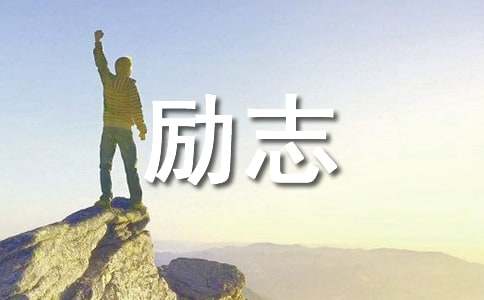
- Questions to ask
About you
- What are the different ways you may be contacted? How do you prefer to be reached?
- About the company or organization
- What means of contacting you would be most convenient for the company or organization?
- Click the link at the top of the page for a sample resume.